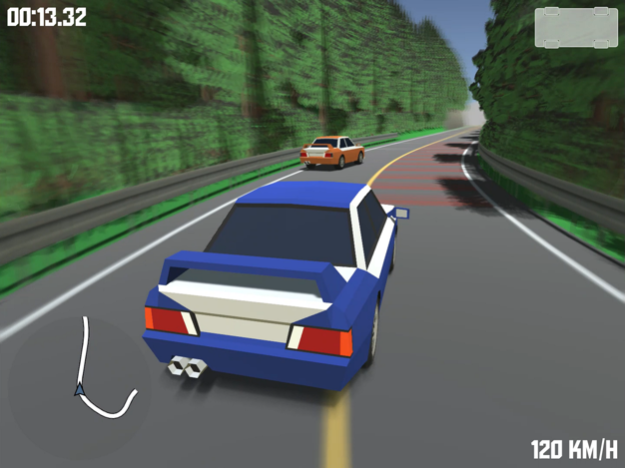Initial Drift 1.23
Continue to app
Free Version
Publisher Description
Compete with other players to become the fastest downhill / hillclimb driver
Drift on narrow mountain roads, drive at tremendous speed, but be careful - the smallest mistake can cost you a lot!
Game features:
- race against the clock (3 medals to achieve in each track)
- global highscore, competition with players from around the world
- 3 different worlds in low poly graphics
- challenging arcade driving physics
- 2 different driving style - drifting and non-drifting
- 24 cars (7 basic cars with skins)
- 9 routes in 72 variations
- easy to play, hard to master
- leveling system, rewards for experience gained
- 7 steering options (gamepad and keyboard support)
- 3 type of camera to choose
- addictive gameplay
If you have any question or you found some bugs send us an e-mail or message on our facebook page: https://www.facebook.com/VOXEL-FUN-101939163513813/?ref=hl.
Music by Snabisch:
https://opengameart.org/users/snabisch
https://soundcloud.com/snabisch
https://makeagame.bandcamp.com/music
and Rezoner:
https://soundcloud.com/rezoner
https://rezoner.bandcamp.com/
Jul 14, 2020
Version 1.23
- added new tutorial video
- changed driving physics
- fixed bugs
About Initial Drift
Initial Drift is a free app for iOS published in the Action list of apps, part of Games & Entertainment.
The company that develops Initial Drift is Przemyslaw Gajc. The latest version released by its developer is 1.23.
To install Initial Drift on your iOS device, just click the green Continue To App button above to start the installation process. The app is listed on our website since 2020-07-14 and was downloaded 3 times. We have already checked if the download link is safe, however for your own protection we recommend that you scan the downloaded app with your antivirus. Your antivirus may detect the Initial Drift as malware if the download link is broken.
How to install Initial Drift on your iOS device:
- Click on the Continue To App button on our website. This will redirect you to the App Store.
- Once the Initial Drift is shown in the iTunes listing of your iOS device, you can start its download and installation. Tap on the GET button to the right of the app to start downloading it.
- If you are not logged-in the iOS appstore app, you'll be prompted for your your Apple ID and/or password.
- After Initial Drift is downloaded, you'll see an INSTALL button to the right. Tap on it to start the actual installation of the iOS app.
- Once installation is finished you can tap on the OPEN button to start it. Its icon will also be added to your device home screen.